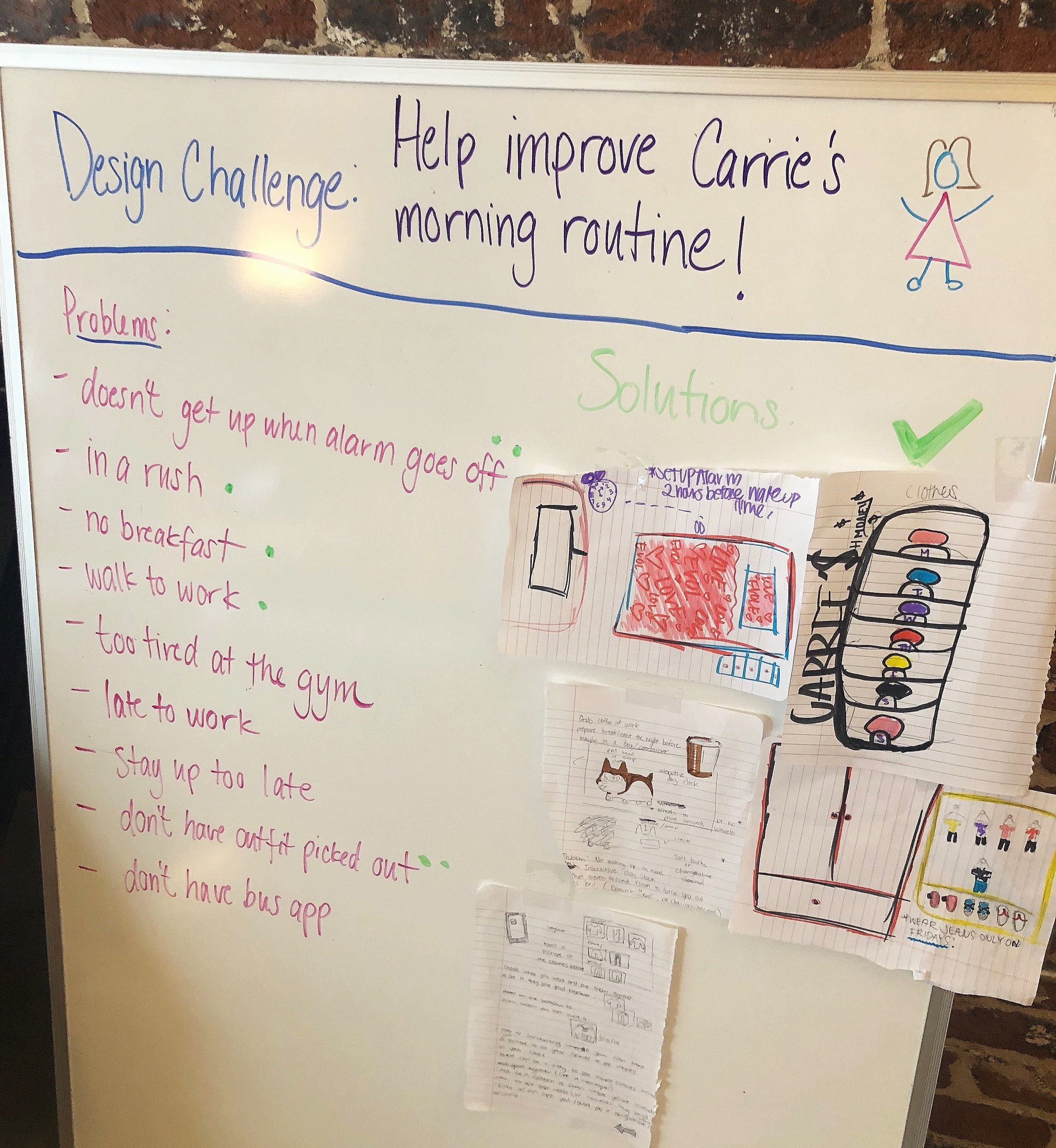UX Workshop
Pnyka — 2019
Pnyka partners with a local nonprofit called Youth Art Exchange (“YAX”), that seeks to “spark a shared creative practice between professional artists and public high school students, furthering youth as leaders, thinkers, and artists in San Francisco.” As part of their spring break curriculum, they wanted to expose students to how art can be used in the world of tech, leading them to approach me to lead a week long UX workshop
The goal
Why were we doing this? We wanted the kids to earn about art, tech, the community and how they all intersect. We wanted to show them how the skills they were currently learning through art could be used in the professional world.
But…how the heck do you explain UX/UI to high school students?! My parents barely understand what I do, so how was I going to explain it to a group of high school students who would rather be on spring break?! I knew I needed to water UX design down to its most basic components, then map that back to examples they would be familiar with.
Gettin’ to plannin’
I had these kids for 4 hours each day for a week - that’s a lot of time! I wanted this workshop to be useful to them, but I also knew that high school sophomores aren’t known for their attention spans. How do I make this fun and engaging enough for them to get something out of it? I ended up breaking each day down into a theme that built on the previous day’s theme:
Monday - Meet the team, Pnyka overview, entrepreneurship workshop
Tuesday - “What is UX?” workshop, design challenge, introduce group project
Wednesday - Field testing and user interviews
Thursday - Analyzing and interpret findings
Friday - Final presentations and party!
Design challenge
To demonstrate the UX process at a very basic level, I decided to do a hands-on design challenge with the group. Though simple, it showed how important interviews are to understanding the problem at hand, and therefore leading to creative solutions.
Help improve Carrie’s morning routine!:
Identify the user - Carrie (me!)
Identify problems through interview
Select a specific problem and brainstorm solution
What is the goal?
How does it solve their problem?
Why is this helpful to the user?
Sketch out how it might look
The kids loved this activity! It was almost shocking how engaged they became when getting to come up with questions for me and take notes. Once they asked all the questions they could think of, I had them go through their notes and identify problems they heard in my morning routine, which we all wrote on the board. From there, I had them select a problem and design a solution (or multiple!) that could help me. The responses were amazingly creative, I was so impressed — they came up with things from an app that coordinated all my outfits so I didn’t have to think about that in the morning to a stuffed dog alarm clock that runs around the room until I go pet it to turn it off. Amazing!
UX Project
Now that the kiddos had the basics under their belt, I wanted to do something that was a bit more realistic to what they would actually do as a UX designer. I decided to have them do a project for Pnyka — they would interview 3 friends or family members that live in San Francisco about local issues, take notes, comb through the notes they had taken, and use their findings to create large poster-board sized user personas. I hoped that this would not only make them feel like they were participating in something rewarding, but that it would also be a good way to continue the user-centric foundation of UX I was trying to demonstrate with them. (And, of course, I hoped it would be fun!)
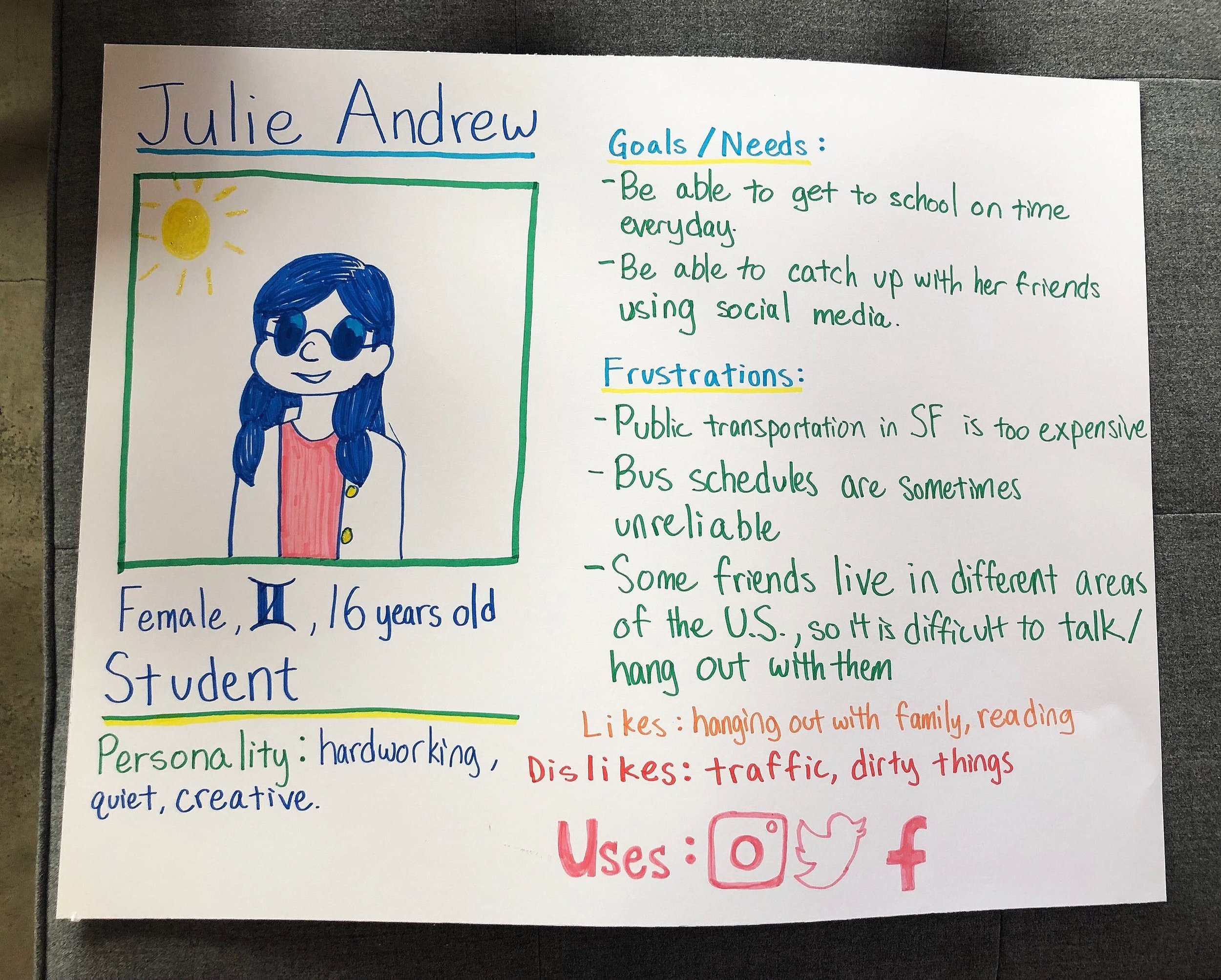
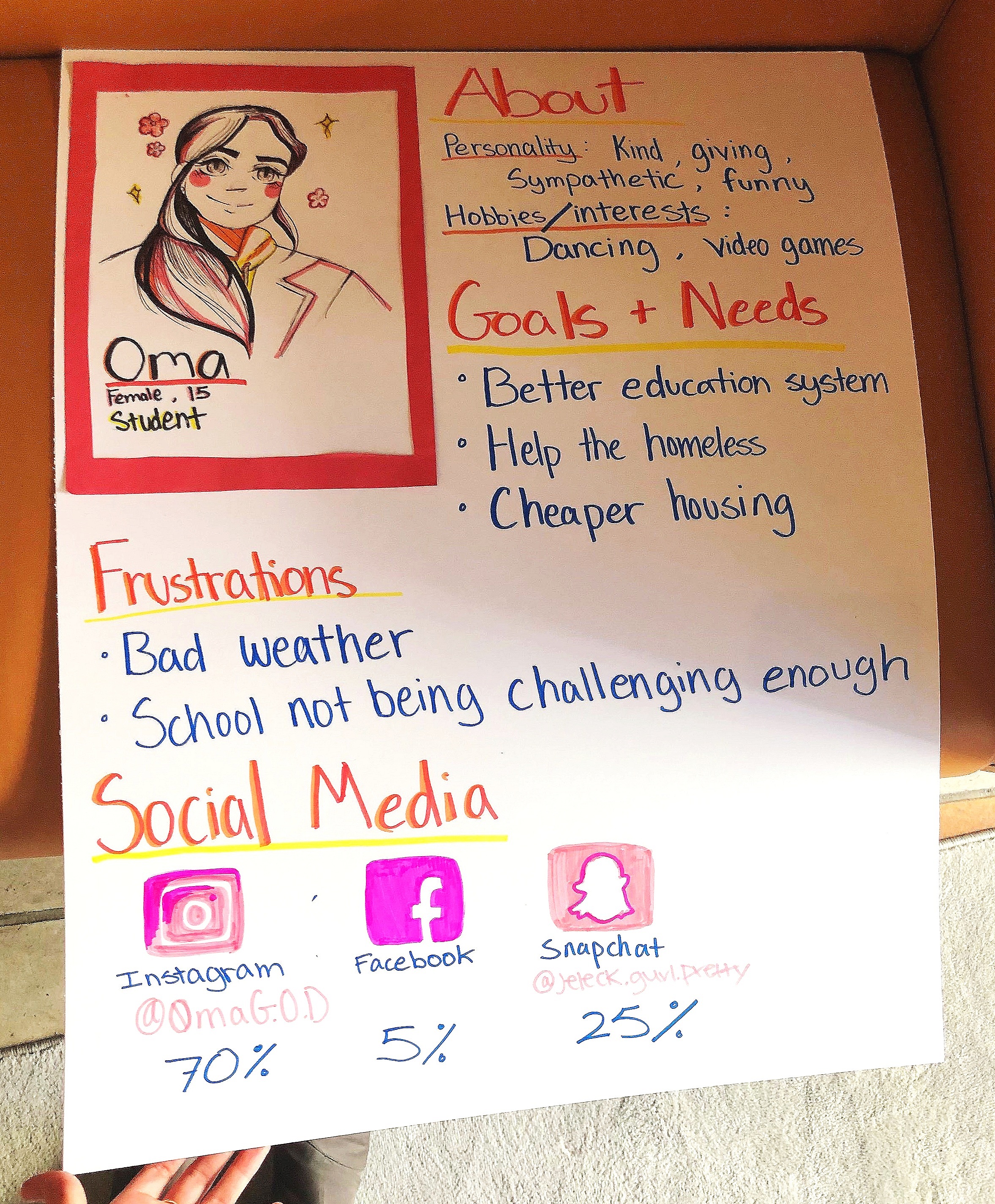
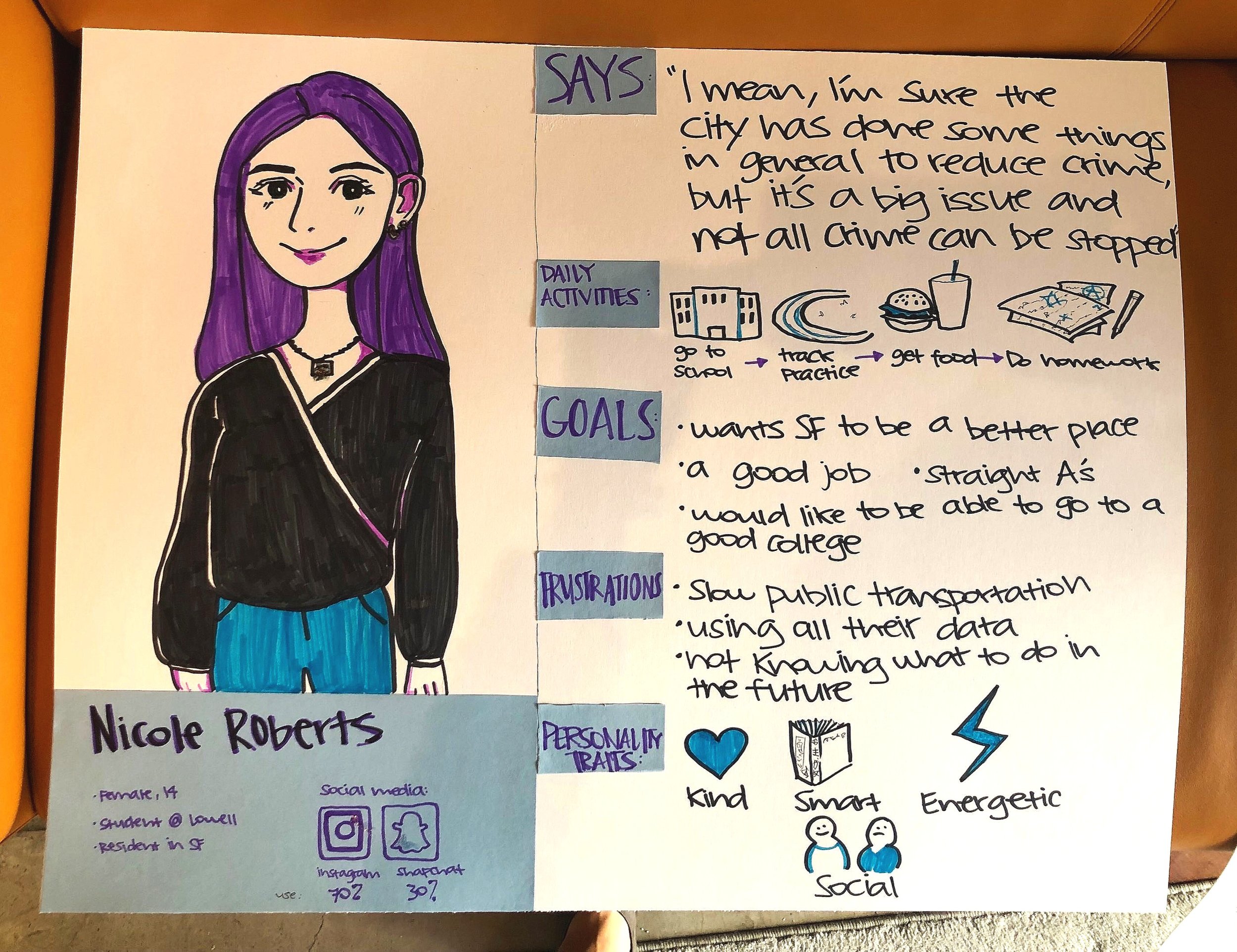
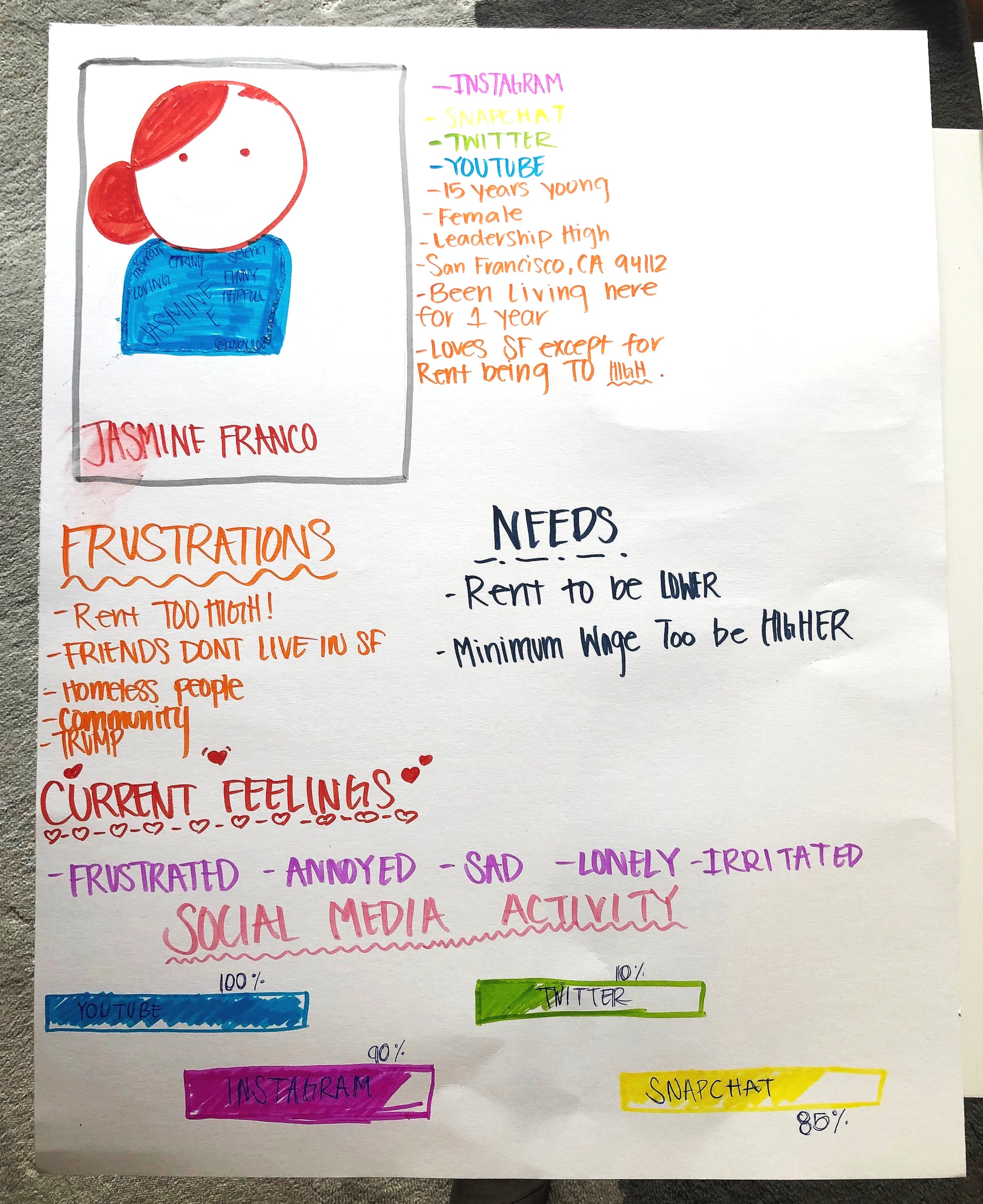
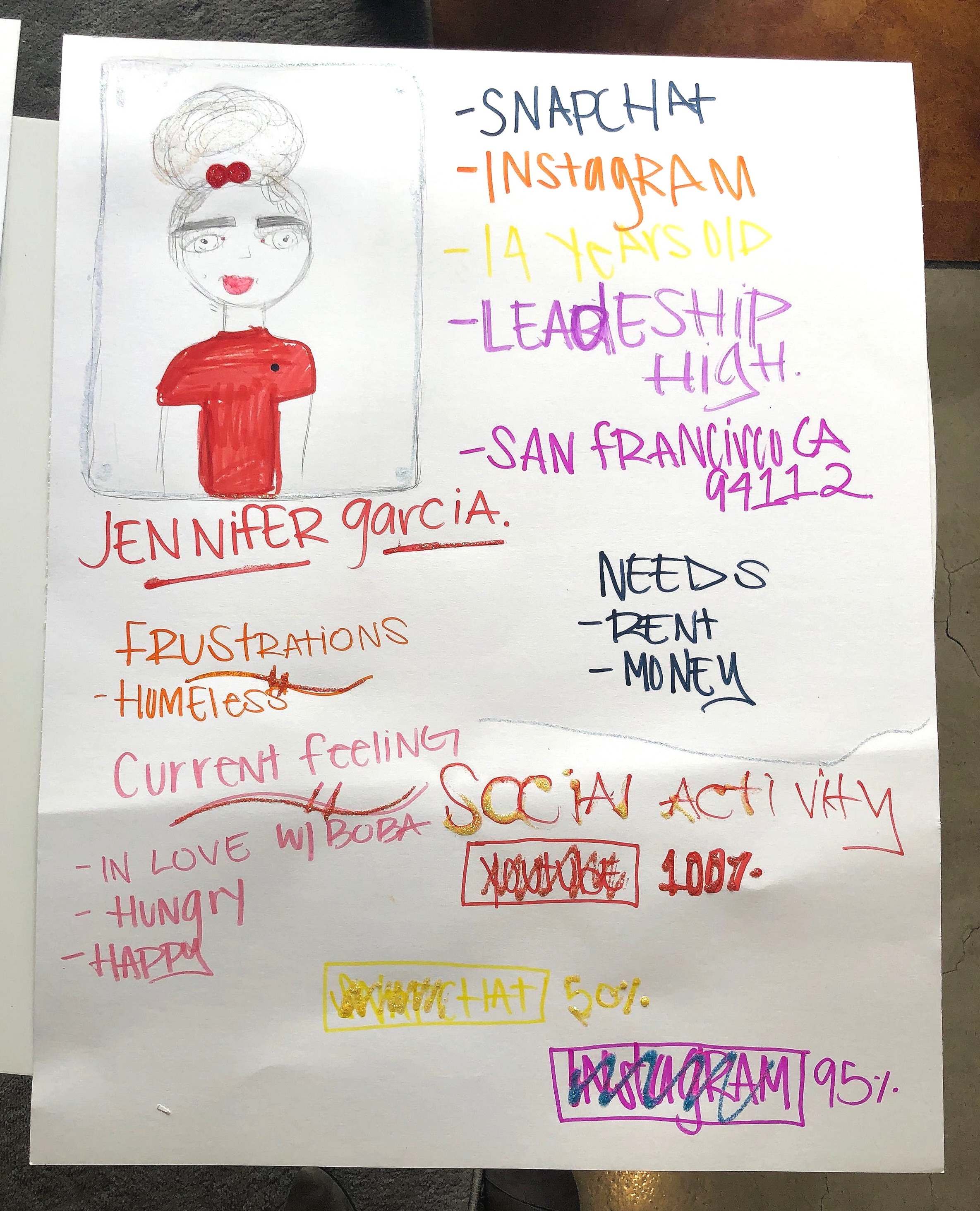
On the final day, each student went through and presented their user persona and explained how they created said persona. I was so proud — they did a fantastic job! Then we had a pizza party because, let’s face it, they earned it. :)